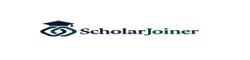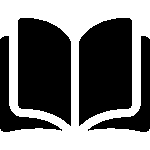The National Youth Service Corps (NYSC) recently made it compulsory for all Prospective Corps Members (PCMs) to obtain a NERD clearance slip before mobilization.
- What Is the NERD Clearance Slip?
- Why You Need the NERD Clearance Slip for NYSC Mobilization?
- Mandatory for Mobilization:
- Proof of Academic Authenticity:
- Required for Institution Verification:
- Helps Prevent Delays or Rejections:
- Step-by-Step: How to Upload Your Project on the NERD Portal
- How to Download or Print Your NERD Clearance Slip
- Common Errors and Solutions
The federal government adopted this new policy in 2025 for Nigerian graduates, both foreign and local students, to upload their final year projects or theses for academic verification.
The National Education Research and Development (NERD) enforced this new policy. This agency provides a clearance slip for the NYSC mobilization.
However, many students are still confused about how to upload their projects, verify them, or download their NERD clearance slip.
Don’t worry, we will guide you through every step you need to take, from registration to printing your slip. As long as you follow our steps, you won’t miss the NYSC mobilization.
What Is the NERD Clearance Slip?
Not every student understands what a clearance slip is all about. Some students planning for mobilization graduated many years ago without knowledge of it. So, let’s explain a little bit what a clearance slip is, and how you can download or print it.
The NERD clearance slip is an official document issued by the National Education Research and Development Council.
It verifies that your project or thesis has been successfully uploaded and approved on the NERD portal.
Without this slip, your school might not be able to forward your name for NYSC mobilization, meaning you could miss your batch or camp registration.
I hope you understand this simple explanation. Clearance Slip is your one-time ticket for NYSC mobilization.
Why You Need the NERD Clearance Slip for NYSC Mobilization?
Honestly, the Federal government has made Nigerian graduates more confused about why the NERD clearance slip is even necessary for mobilization. Don’t panic, we will explain everything in detail.
Mandatory for Mobilization:
Whether you are a foreign or a local graduate, the Federal government has mandated a clearance slip for NYSC mobilization.
Proof of Academic Authenticity:
The government stated through its spokesman that the Clearance Slip is to confirm that the student’s academic work is genuine.
Required for Institution Verification:
Your institution will approve your NERD slips before sending your data to NYSC.
Helps Prevent Delays or Rejections:
If you really want to be mobilized, without a clearance slip your process may be delayed.
Step-by-Step: How to Upload Your Project on the NERD Portal
To obtain your clearance slip follow these steps carefully:
- Visit the NERD Portal
Visit https://nerd.ng or https://portal.nerd.ng
- Click “Register”
Create an account using your valid email address, full name, and school details.
- Verify Your Email
A confirmation link will be sent to your inbox. Click it to activate your account.
- Login and Select “Upload Project”
Once logged in, go to the upload section and provide:
i. Project Title
ii. Department / Faculty
iii. Year of submission
iv. Abstract (brief summary of your work) - Upload Your Project or Thesis File
Make sure your document is in PDF format and under the file size limit.
- Submit and Wait for Approval
After submission, your project will undergo verification. You’ll receive an email when approved.
How to Download or Print Your NERD Clearance Slip
Here are simple ways to print your clearance slip faster.
Once your project is approved:
- Kindly log in to your NERD portal account.
- Click on “Clearance Slip” from the dashboard.
- Download and print it. Keep both hard and soft copies.
- Submit the slip to your school mobilization officer or student affair unit.
Common Errors and Solutions
| Problems | Causes | Solutions |
| File not uploading | File too large or wrong format | Compress file and ensure it’s in PDF |
| Slip not showing | Pending verification | Wait 24–72 hours or contact NERD support |
| Invalid login | Wrong email or password | Use the password reset option |
| Project rejected | Missing info or unclear file | Re-upload with full details and better clarity |
Frequently Asked Questions
Each institution sets its own internal deadline, but ensure your project is uploaded before NYSC registration starts.
No. The NERD clearance slip is now a mandatory mobilization requirement.
Usually between 24 to 72 hours, depending on the number of uploads and verification queue.
Yes, uploading your project and downloading your slip is free of charge.
Contact your school’s mobilization officer or send an email to NERD support via the contact page on the portal.
Final Tips
- Always use a valid email and correct matric number when registering.
- Don’t wait until NYSC registration starts before uploading.
- Double-check your project details to avoid rejection.
- Keep your printed slip safe, you’ll need it during your NYSC online registration and camp screening.
Corper Valentines Quotes:
NOTICE
BATCH C PCM
Please do not pay anyone money for NERD, scammers are everywhere to scam people through the new NERD policy.
NYSC have not been too serious about it whether to even implement it or not for now.
I know most of you are so anxious about this NERD requirement. I will advise you not to be.
It’s just a new requirement even most schools are just getting to know about it. It’s after this coming camp that the main idea or how to go about it will be known.
Currently this is a study stage for everyone and in due time the whole information about it will unfold and you guys can be informed better.
Nobody has done it before so any advice you are getting now is just based on personal perception.
But this will surely come to pass. So don’t give your self High BP at the end you will still serve.
The server is down because of so many request hitting it. Take your time you will still wear the khaki last last.
Still reach out to your school and know that most of them don’t have the right information you need because it’s still new to them.
But in due time it will become a normal thing. HAVE A LOVELY DAY.
Conclusion,
The NERD clearance slip is now a mandatory requirement for NYSC mobilization in Nigeria.
Understanding how to upload your project and download the slip will save you stress and prevent missing out on the next batch.
If you found this helpful, share it with your friends and coursemates who are preparing for the NYSC mobilization.
Read more: How to Apply for NYSC Relocation